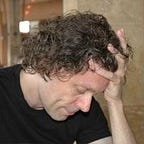Tips and Tricks for a Healthy Mac
This post contains affiliate links, meaning, if you click through and make a purchase or sign up for a program, I may earn a commission. This is at no additional cost to you.
Now and then I have friends that have various issues on their Macs and they ask for tips on how to fix them. Rather than telling them one by one, I thought I would start a list here.
Like brushing your teeth and mowing your yard, regular maintenance can go a long way to keeping your Mac purring along. Let’s look at a few options:
Power Your Mac Off & On
This tip goes for almost anything electronic that has some sort of processor in it. Over time processors run pieces of code that accumulate excess memory and have bugs. By powering your Mac off and then back on, you effectively clean the slate. I would recommend you do this at least a once a week. This applies not only to your Mac but any PC, phone, etc.
Keep your Mac & Mac Application updates up to date!
Developers at Apple and elsewhere are constantly fixing bugs and tuning performance. Always update your Mac when you see those notifications that an update is available!
Time Machine
The Mac operating system has probably one of the easiest to use backup and restore applications built into it. If you aren’t familiar with it, it’s called Time Machine, and I highly recommend that you use it. In order to use it, you will need an external drive, that is at least as big as your internal drive. I would recommend at least double the size of your internal drive (if you have extra space, Time machine will keep multiple backups of a document and each of the changes to it, allowing you to go “back in time” o the document).
Hard drives to become amazingly cheap these days and you can buy something like a Toshiba 1 Terabyte portable USB3 drive, for $49 on Amazon. It’s an amazingly cheap insurance policy for your precious data, photos, etc:
Toshiba HDTB410XK3AA 1TB Portable External Hard Drive USB 3.0
Each night make sure it’s plugged into your Mac laptop/iMac/what-not and make sure that Time Machine has recognized the drive. Go here for detailed instructions on backing up and restoring:
https://support.apple.com/en-us/HT201250
Disk Utility
If you’ are having any sort of issues with your hard drive, you will eventually end up using the Apple disk utility. It’s not a bad thing to bring it up every now and then and run drive First Aid, just to make sure that the file system (the thing that holds/controls all of your files on your drive), is operating correctly. You can read more here on how to do that:
https://support.apple.com/guide/disk-utility/repair-a-disk-dskutl1040/mac
Clean your PRAM/NVRAM and SMC
Now and then, your Mac may have some issues starting up, refuse to completely start up, keep rebooting, or get stuck partway through the process. Many times this can be cured simply by resetting two items inside your Macintosh. One is called the PRAM/NVRAM (parameter ram)and the other is the SMC (system management controller). Check out either of the two articles below on how to do this:
https://thenextweb.com/lifehacks/2017/06/14/how-when-why-to-reset-the-pram-smc-on-your-mac/
Onyx
Onyx is a utility to help keep your Mac file system, operating system, applications, etc. all clean and working well. It’s been around for quite a while and works well. I would hack we recommend that you download it here:
https://www.titanium-software.fr/en/onyx.html
and run it on a regular basis. Note when you do run it, it will run for quite a while and during that time nothing else needs to be running on your Mac. This is best to run overnight as well. More on Onyx here:
https://www.lifewire.com/onyx-software-review-4100656
Malware: Bit Defender & Bit Defender Antivirus
Every Mac has A number of features built into its operating system, that help protect against viruses and malware. Alas, no operating system is completely protected against these softer issues. While I have rarely seen a full out virus on a Mac, I have seen a fair bit of malware. In most cases it’s typically a pop-up comes up in your browser, beeping while saying you that you have a virus and telling you to click on the button to eradicate it. Never do that, as that button will typically download Worse malware and make your Mac even in worse shape. Many times these pieces of malware where are simple pop-ups that recommend that you buy things. You probably noticed them when you realized they aren’t part of what you normally see in the browser.
There are several ways to get rid of malware, and as a developer I will eradicate it manually by finding the errant files and trashing them. If you’re not a developer I would recommend against this and instead recommend something like Bit Defender Virus Scanner, or a Bit Defender Antivirus for Mac. Both of them have trial modes, and can help eradicate any malware that you have on your system. If you want to continue to make sure you’re protected, then they have pay-ware versions I would also recommend. Again it’s on the order of about $50, and is quite inexpensive insurance in the long run.